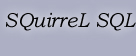Translations overview
SQuirreL's default language is English. If you would like to use SQuirreL in one of the translations available
you need to check the desired optional translation package during the install process.
If you want to use a new translation with an existing SQuirreL installation just download the translation jar file
from the list below and drop it in your installation's lib directory. In case the translation
matches the language of your operating system all you need to do is restart SQuirreL.
In case translation and operating system language do not match you must edit squirrel-sql.bat
or squirre-sql.sh file and add the following argument right behind the -Xmx256m argument of the start command:
-Duser.language=<your language code>
All currently available translations are included in the install jar of the latest weekly snapshot
or can be found in the sql12/squirrelsql-translations/src/main/resources/ subdirectory of our GIT repository
which can be checked out using:
git clone git://git.code.sf.net/p/squirrel-sql/git squirrel-sql-git
Translators (I18N) needed
If you would like to help us translate SQuirreL. We recommend to use our internationalization (I18n) plugin.
The plugin provides an overview of which translations need to be done and helps you to store your translated property
files in the necessary directory structure. Here is what you need to do.
- Download the latest weekly snapshot
- In the install wizard check the 'Optional Plugin - Internationalization'
- Start SQuirreL, open the Global Preferences dialog and choose the tab named 'I18n administration'.
This tab itself contains two tabs: Translators and Developers. As a translator all the information and functionality you need
is on the Translators tab.
|