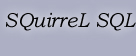| |
|
Data Import Plugin by Thorsten Mürell
|
|
Installer Category: Optional
|
|
This plugin adds the ability to import data from Excel
or CSV files into a database using SQuirreL.
|
|
DBCopy Plugin
by
Rob Manning
|
|
Installer Category: Optional
|
|
This plugin adds the ability to copy tables from one
session into another session. Hibernate is used to
map data types between differing database products.
|
|
DB2 Plugin by
Rob Manning
|
|
Installer Category: Optional
|
|
This plugin adds DB2-specific functionality to SQuirreL.
|
|
Derby Plugin by
Rob Manning
|
|
Installer Category: Optional
|
|
This plugin adds Derby-specific functionality to SQuirreL.
|
|
Firebird Plugin by Roman Rokytskyy
|
|
Installer Category: Optional
|
|
This plugin adds Firebird RDBMS
specific functionality to SQuirreL.
|
|
Graph Plugin by
Gerd Wagner
|
|
Installer Category: Standard
|
|
This plugin allows you to create and print charts of database tables and their foreign key relations.
If you use it together with the SQL Scripts plugin you are able to script tables from within the charts.
|
|
H2 Plugin by
Rob Manning
|
|
Installer Category: Optional
|
|
This plugin adds H2-specific functionality to SQuirreL.
|
|
Hibernate Plugin by
Gerd Wagner
|
|
Installer Category: Optional
|
- allows to generate SQL statements from Hibernate HQL statements
- shows object tree of mapped objects
- HQL Code completion and syntax highlighting
- Three ways to create a HibernateSessionFactory:
- Native way using "new Configuration().configure().buildSessionFactory();"
- JPA way using "Persistence.createEntityManagerFactory("<persitence-unit name>");"
- User defined way to by calling a user defined provider method.
|
|
Informix Plugin by
Rob Manning
|
|
Installer Category: Optional
|
|
This plugin adds Informix-specific functionality to SQuirreL.
|
|
Look and Feel Plugin by
Colin Bell
|
|
Installer Category: Standard
|
|
This plugin allows you to select a Look and Feel other than the default Java one. It also
allows you to specify the fonts for the different GUI elements. It ships
with several Look and Feel implementations.
|
|
Microsoft SQL-Server Plugin by
Ryan Walberg
|
|
Installer Category: Optional
|
|
This plugin adds MS SQLServer-specific functionality to SQuirreL.
|
|
Multisource Plugin by
Ramon Lawrence and Gerd Wagner
|
|
Installer Category: Optional
|
This plugin allows queries that cross multiple databases such as SELECT * FROM OracleDB.table1 INNER JOIN MySQL.table2.
It also supports cross-database updates and synchronization, data virtualization, and SQL dialect and function translation.
|
|
MySQL Plugin by
Colin Bell
|
|
Installer Category: Optional
|
|
This plugin adds MySQL-specific functionality to SQuirreL.
|
|
Oracle Plugin by
Colin Bell
|
|
Installer Category: Optional
|
|
This plugin adds Oracle-specific functionality to SQuirreL.
|
|
Netezza Plugin by
Rob Manning
|
|
Installer Category: Optional
|
|
This plugin adds Netezza-specific functionality to SQuirreL.
|
|
PostgreSQL Plugin by
Rob Manning
|
|
Installer Category: Optional
|
|
This plugin adds PostgreSQL-specific functionality to SQuirreL.
|
|
Refactoring Plugin by
Rob Manning
|
|
Installer Category: Optional
|
|
This plugin adds schema refactoring capabilities to SQuirreL. Refactorings include
adding, modifying and dropping columns, adding/dropping primary keys and dropping
tables.
|
|
Session Scripts by
Colin Bell
|
|
Installer Category: Optional
|
|
The Sesssion Scripts plugin allows you to specify one or more SQL
statements to be executed when a session is started.
|
|
SQL Entry Area Enhancements Plugin by
Gerd Wagner
|
|
Installer Category: Standard
|
|
This plugin provides adding and removing Java quoting around
SQL and formatting of SQL in the SQL editor.
|
|
SQL Bookmarks by
Joe Mocker and Gerd Wagner
|
|
Installer Category: Standard
|
|
This plugin allows you to manage commonly used SQL
code for easy reuse. The plugin also provides a simple
syntax for parameter replacement within the bookmarked
SQL. As the SQL is reloaded, the user is prompted to
enter values for any embedded parameters, after which
the SQL is loaded into the SQL editor for execution.
To select an existing bookmark use the ctrl+j shortcut
or the tools popup (ctrl+t) in the SQL editor. New
bookmarks can be added from the SQL editor via the tools
popup (ctrl+t).
|
|
SQL Entry Completion Plugin / Code Completion by
Gerd Wagner
|
|
Installer Category: Standard
|
|
This plugin offers code completion in much the same
way as modern IDEs do. You use code completion through
the standard ctrl+space shortcut or the tools popup (ctrl+t). Completion works on
tables, views, columns catalogs, schemas, aliases, SQL keywords, data types and stored procedures.
It allows you to generate of SQL-JOIN syntax based on foreign keys.
|
|
SQL Validator Plugin by
Colin Bell
|
|
Installer Category: Optional
|
| This plugin will validate your
SQL against the ISO SQL standard. It does this
by connecting to a Web Service provided by Mimer
SQL. The SQL that is validated is stored
anonymously to be used by the ISO SQL Standards
committee.
For more information on the web service click
here.
|
|
Sybase Plugin by
Ken McCullough
|
|
Installer Category: Optional
|
|
This plugin adds Sybase-specific functionality to SQuirreL.
|
|
Syntax Highlighting Plugin by
Colin Bell
and Gerd Wagner
|
|
Installer Category: Optional
|
|
This plugin replaces the old jEdit plugin. It's built upon the editor of Sun's Netbeans IDE editor
and supplies syntax highlighting for the SQL editor. It provides search and replace functionality
and it allows you to define abbreviations and auto corrects in a similar way as in modern office products.
|
|
|